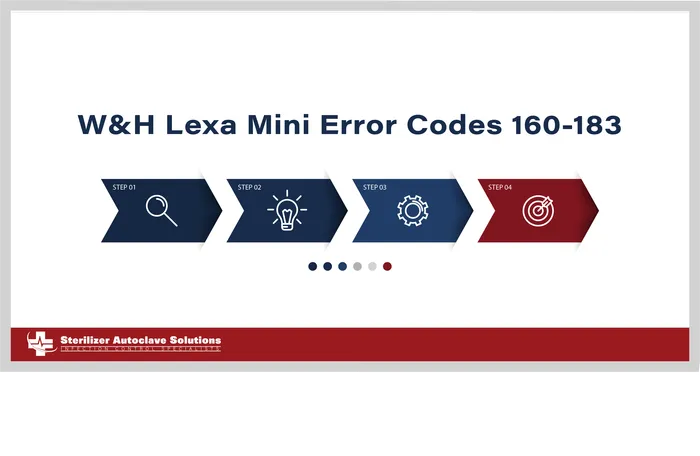W&H Lexa Mini Error Codes 160-183
Understanding the error codes that may arise while using any autoclave is crucial for ensuring its optimal performance and reliability. So in this article, we will delve into some of the various error codes of the W&H Lexa Mini. Specifically, we’ll be going over Error Codes 160 – 183. These are not the error codes that we’ve previously shown in our original article here. These are from an updated troubleshooting guide from the manufacturer, W&H. So in this article, we’ll go over the details of what each code means, as well as actions you can take to troubleshoot them.
various error codes of the W&H Lexa Mini. Specifically, we’ll be going over Error Codes 160 – 183. These are not the error codes that we’ve previously shown in our original article here. These are from an updated troubleshooting guide from the manufacturer, W&H. So in this article, we’ll go over the details of what each code means, as well as actions you can take to troubleshoot them.
We have a video available here on our YouTube channel going over these error codes if you’re a visual learner. If you have any questions about these error codes, the W&H Lexa Mini or anything else, please give us a call at 704-966-1650 Option 3 for our Free Tech Support Line.
Error Codes
Error Code 160
Description
Chamber temperature too high.
Possible Cause 1:
Chamber temperature sensor misplaced.
Action:
Check and restore the position of the temperature sensor. Use the dedicated tool F190101X.
Possible Cause 2:
Pressure sensor failure or not calibrated.
Action:
In the Cycle Info screen, check the pressure readout at atmospheric conditions.
Replace the pressure sensor if necessary.
If you have any questions about this step, call in to our Free Tech Support Line at 704-966-1650 Option 3.
Possible Cause 3:
Sensors not calibrated.
Action:
Calibrate the sterilizer and follow the next possible cause.
Possible Cause 4:
Chamber temperature/pressure sensor failure.
Action:
You’ll have to call in to our Free Tech Support Line at 704-966-1650 Option 3.
Note: If a sensor is broken, replace it. If the test passes, and the error persists, replace the main board.
Error Code 161
Description
Chamber temperature too high.
Possible Cause 1:
Chamber temperature sensor misplaced.
Action:
Check and restore the position of the temperature sensor. Use the dedicated tool F190101X.
Possible Cause 2:
Pressure sensor failure or not calibrated.
Action:
In the Cycle Info screen, check the pressure readout at atmospheric conditions.
Replace the pressure sensor if necessary.
If you have any questions about this step, call in to our Free Tech Support Line at 704-966-1650 Option 3.
Possible Cause 3:
Sensors not calibrated.
Action:
Calibrate the sterilizer and follow the next possible cause.
Possible Cause 4:
Chamber temperature/pressure sensor failure.
Action:
Call in to our free tech support line.
Note: If a sensor is broken, replace it. If the test passes, and the error persists, replace the main board.
Error Code 162
Description
Air detector temperature too high (S cycle).
Possible Cause 1:
Chamber temperature sensor misplaced.
Action:
Check and restore the position of the temperature sensor. Use the dedicated tool F190101X.
Possible Cause 2:
Pressure sensor failure or not calibrated.
Action:
In the Cycle Info screen, check the pressure readout at atmospheric conditions.
Replace the pressure sensor if necessary.
If you have any questions about this step, call in to our Free Tech Support Line at 704-966-1650 Option 3.
Possible Cause 3:
Sensors not calibrated.
Action:
Calibrate the sterilizer and follow the next possible cause.
Possible Cause 4:
Chamber temperature/pressure sensor failure.
Action:
You’ll have to call in to our Free Tech Support Line at 704-966-1650 Option 3.
Note: If a sensor is broken, replace it. If the test passes, and the error persists, replace the main board.
Error Code 163
Description
Chamber pressure / theoretical temperature too high.
Possible Cause:
Pressure sensor failure or not calibrated.
Action
In the Cycle Info screen, check the pressure readout at atmospheric conditions.
Replace the pressure sensor if necessary.
If you have any questions about this step, call in to our Free Tech Support Line at 704-966-1650 Option 3.
Error Code 165
Description
Steam generator temperature too high (> 355 °C)
Possible Cause:
Temperature sensor failure or not calibrated.
Action
Call in to our Free Tech Support Line at 704-966-1650 Option 3.
Error Code 181, 182
Description
No temperature / pressure decreasing at the beginning of the DRYING phase
Possible Cause 1:
Chamber filter clogged or dirty.
Chamber suction cap clogged.
Action:
Check and clean the chamber suction cap and its filter.
If you have any questions about this step, call in to our Free Tech Support Line at 704-966-1650 Option 3.
Possible Cause 2:
Compressed air failure.
Note: only for Lexa Mini equipped with ejector.
Action:
Check the compressed air presence.
Possible Cause 3:
Ejector clogged.
Note: only for Lexa Mini equipped with ejector.
Action:
Check the ejector and, if necessary, remove and clean it with compressed air.
Possible Cause 4:
Electro valve EVF failure.
Action:
You’ll have to call in to our Free Tech Support Line at 704-966-1650 Option 3.
Possible Cause 5:
Electro valve EVA failure.
Action:
Replace the valve if a failure is detected.
Error Code 183
Description
Vacuum drying impaired
Possible Cause 1:
Electro valve EVF failure. Vacuum pump failure.
Note: only for Lexa Mini equipped with vacuum pump.
Action:
You’ll have to call in to our Free Tech Support Line at 704-966-1650 Option 3.
Possible Cause 2:
Compressed air failure.
Note: only for Lexa Mini equipped with ejector.
Action:
Check the compressed air presence.
Possible Cause 3:
Ejector clogged.
Note: only for Lexa Mini equipped with ejector.
Action:
Check the ejector and, if necessary, remove and clean it with compressed air; please refer to the Repair and Spare Parts service book (Layout 15.4).
Possible Cause 4:
Condenser dirty or clogged.
Action:
Check and, if it is the case, clean the condenser.
Possible Cause 5:
Fan failure.
Action:
You’ll have to call in to our Free Tech Support Line at 704-966-1650 Option 3.
As always if you have any questions about this process or anything else please feel free to contact us and take advantage of our “FREE TECH SUPPORT.”
We also offer FREE VIRTUAL TECH SUPPORT to “See and Talk” with a “Real Time Live Technician” for any problems you may be in need of help with.
You can also use our “FREE MAINTENANCE PROGRAM”. Take the guesswork and worrying about what unit is due for maintenance and which maintenance cycle it is time for. We will keep track of all your autoclaves and let you know when it’s time for anything.
The W&H Lexa Mini is available on our website here.
W&H Lexa Mini Error Codes 10-70 area available to view on our site here.
The W&H Lexa Mini Error Codes 80-99 area available to view on our site here.
W&H Lexa Mini Error Codes 100-150 area available to view on our site here.