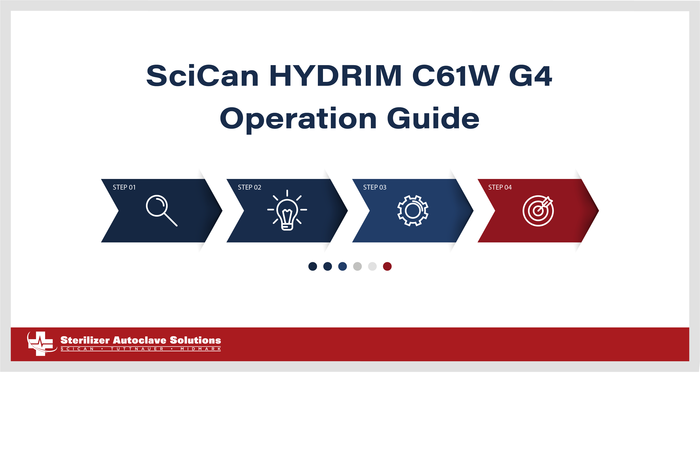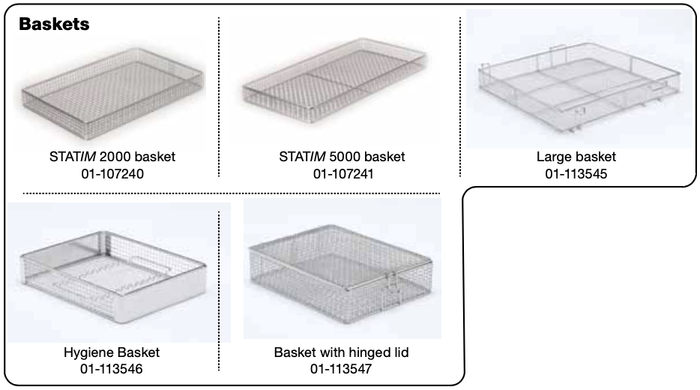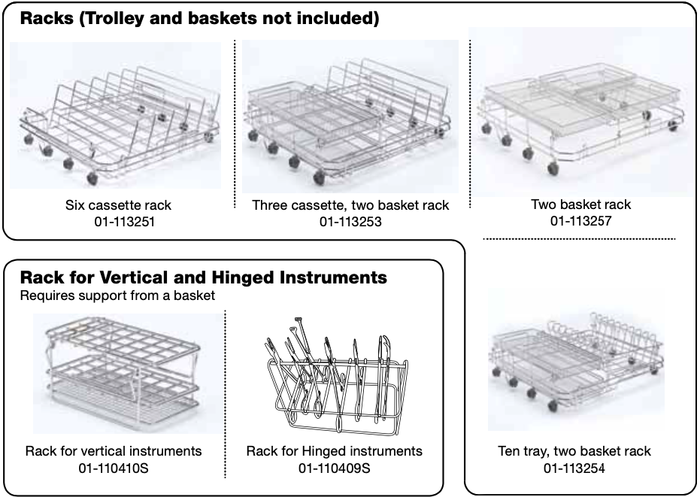SciCan HYDRIM C61W G4 Operation Guide
We’ve recently talked about the SciCan HYDRIM C61W G4 Instrument Washer, and showed you how to install it. And now we’re going to continue our guide through its processes with the Hydrim C61W G4 Operation Guide. These operation instructions come from the manufacturers themselves. And if you have any questions about this or anything else, you can call us at 704-966-1650, option 3 for our free tech support.
guide through its processes with the Hydrim C61W G4 Operation Guide. These operation instructions come from the manufacturers themselves. And if you have any questions about this or anything else, you can call us at 704-966-1650, option 3 for our free tech support.
Operation
Instrument Reprocessing Recommendations
The HYDRIM C61w G4 is designed to clean general dental and medical instruments. When used correctly, the HYDRIM is effective for the removal of debris on instruments that may result in the insulation of microorganisms during terminal sterilization.
Note: Terminal sterilization must follow processing in the HYDRIM C61w G4.
Examples of medical and dental instruments suitable for cleaning in the HYDRIM include:
- Stainless steel scalers, spatulas and hemostats.
- Stainless steel retractors, needle holders, skin hooks, tissue forceps, scissors, curettes, and other stainless steel instruments free of deep cavities.
For best results, instruments processed in the HYDRIM should have the following properties:
- Heat resistance to a temperature of up to 60°C.
- Corrosion resistance in the presence of heat.
Microkeratomes, phaco tubing, fiberoptics and electrical equipment should not be processed in the HYDRIM.
Nickel-plated instruments, or instruments containing aluminum or color anodized aluminum as well as single use instruments are not suited for processing in the HYDRIM.
HIP Ultra (HYDRIM cleaning solution with Instrument Protection) has been carefully formulated to provide outstanding material compatibility with a wide range of metals and coatings. However, some manufacturers’ instruments may not be compatible.
Some instrument manufacturers make their instruments with special coatings, which may not be suitable for the use in an automatic instrument washer. Please consult the instrument manufacturer for their recommended cleaning procedures of these instruments.
In general, it is not recommended to process carbon steel and chrome-plated instruments in the HYDRIM C61w G4.
When processing small or light objects in the HYDRIM C61w G4, use the basket with lid.
Do not put dental burrs in the HYDRIM C61w G4.
Cycle Description Chart
HYDRIM C61W G4 Instrument Washer
Cycle Prewash Wash Rinse Dry
P0 – Machine Cleaning
Cycle
No initial draining.<30ºC (cold) 2 minutes N/A <30ºC (cold) 2 minutes N/A
P1 – Rinse and Hold
Cycle
Use to prevent soil from drying on instruments when they will not be washed within one hour.<30ºC (cold) 2 minutes N/A <30ºC (cold) 1 minute N/A
P2 – Regular Cycle
Use for moderately soiled loose instruments.<30ºC (cold) 2 minutes 50ºC
5 minutes60ºC 1 minute 1-25 minutes (default 10 minutes)
P3 – Heavy Duty Cycle
Use for heavily soiled instruments and cassettes.<30ºC (cold) 2 minutes 50ºC 9-15 minutes 60ºC 1 minute 1-25 minutes (default 10 minutes)
Baskets and Accessories
Observe the instrument manufacturer’s recommendations for cleaning and care.
When loading the unit, arrange loose instruments so that they do not touch one another. Instruments with concave surfaces or cavities should be placed so that water can drain freely.
Hints and Tips for Best Cleaning Results
- Remove all cement, composite material and amalgam from instruments at chairside prior to processing in the HYDRIM.
- Use only accessories, such as baskets, cassettes, trolleys and racks to hold instruments that are designed for the HYDRIM C61w G4.
- Use accessories for their intended purpose only. For example, do not place hinged instruments in cassettes. Use the hinged instrument rack instead.
- Disassemble instruments if possible.
- Avoid overlapping instruments. Each instrument must be kept separately.
- All instruments must be placed in the instrument washer in such away as to allow good rinsing of all surfaces. Any surface that is shielded from water and detergent cannot be cleaned.
- Hinged instruments should be placed in a wide open position in baskets. Closed hinged instruments cannot be cleaned.
- Place suction tubes in the rack for vertical instruments and ensure that water can flow unrestricted in and out of the tubes. Do not place suction tubes horizontally in a basket or in a cassette. For instruments containing lumens, such as dental handpieces, only the external surfaces are cleaned.
- Place trays and other concave shaped items at an angle to ensure water can run off surfaces easily.
- Do not overload the HYDRIM.
- Verify the HYDRIM setup:
– Ensure that the washer spray arms are free of any blockage and can rotate freely. – Ensure that the mesh filters in the chamber drain are free from debris. - To achieve best cleaning results, instruments should be processed in the HYDRIM as soon as possible. If immediate cleaning is not possible, it is recommended to process the instruments using the P1 Rinse and Hold program immediately after use on
the patient. - Visually inspect instruments for cleanliness and integrity (corrosion, material changes) after cleaning and repair or replace instruments if necessary.
- If process enforced is activated, the operator must confirm that the instruments are visually clean after a complete cycle is finished.
Recommended Load Configurations
The HYDRIM C61w G4 can process many different instrument combinations as determined by the following:
- Size of practice
- Types of procedures undertaken at any one time
- Specialization of practice
- Instrument management protocols
Below are examples of a few loading scenarios, including the most common basket loadings, the recommended loading of general instruments, and the worst case loading for the unit. Handle all instruments with care to prevent personal injuries from punctures, for example, and follow local health and safety regulations to prevent accidents and injuries.
Using baskets and accessories
Observe the instrument manufacturer’s recommendations for cleaning and care. When loading the unit, arrange loose instruments so that they do not touch one another. Instruments with concave surfaces or cavities should be placed so that water can drain freely.
Sample loading:
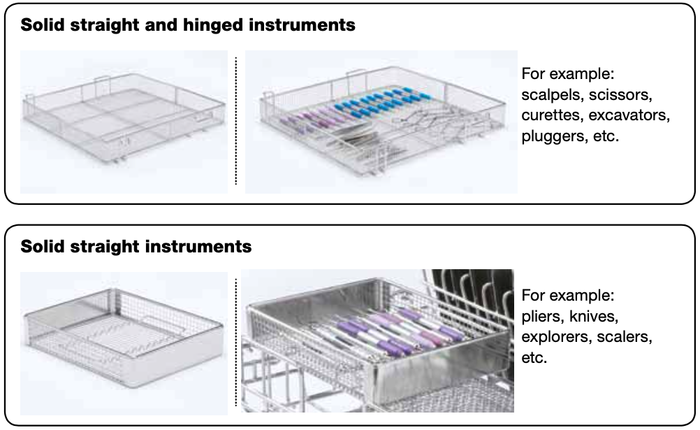
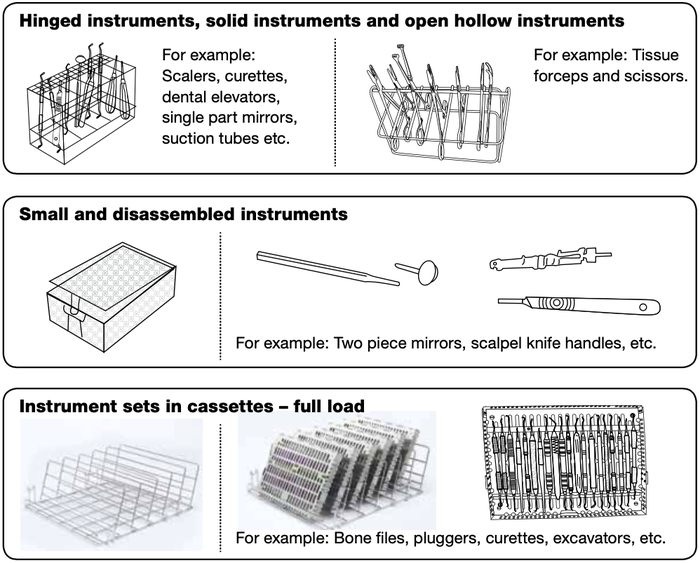
Running a Cycle
Before using your HYDRIM, check that the water supply is on and that the HIP Ultra cleaning solution bag is correctly installed and attached, then follow these steps:
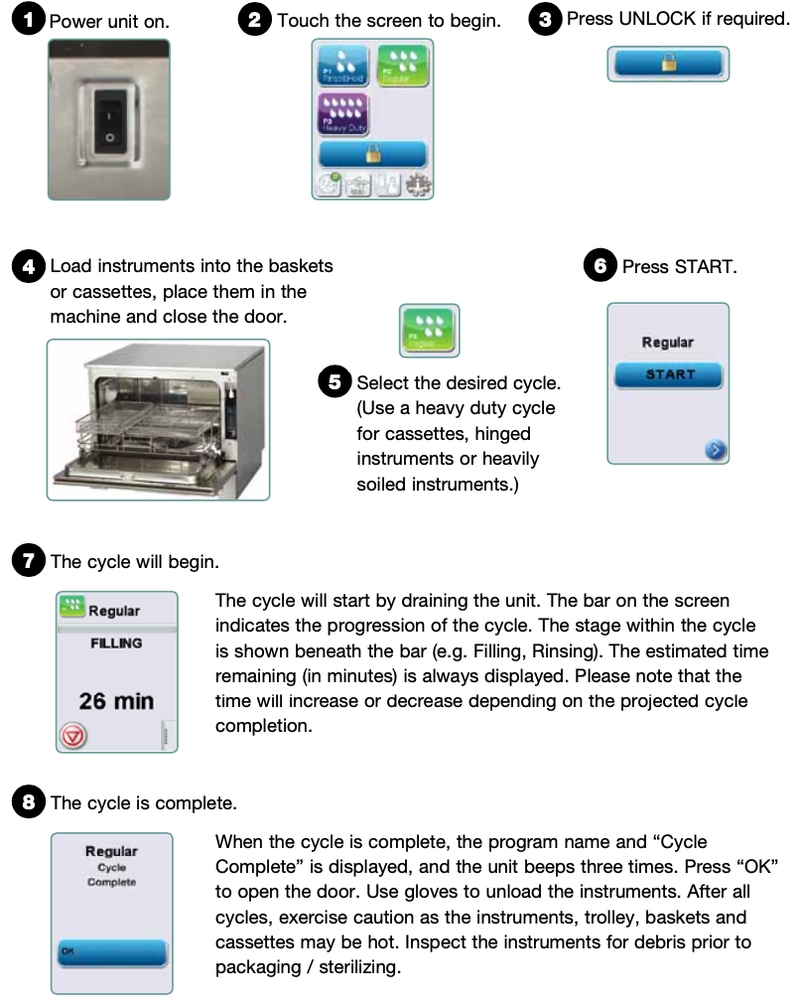
Interrupting/Aborting a Cycle
The door of the HYDRIM is locked during the cycle. If the STOP button is pressed, the cycle is aborted and cannot be re-started. The message “Draining. Please wait” will appear. The unit will drain. Then the message “Instruments not processed” will appear. Press OK. Open the door by pressing the blue icon with the lock on it.
Use gloves if handling the instruments. Exercise caution as instruments, trolley, baskets and cassettes may be hot. The cycle must be repeated to ensure that instruments are properly processed.
NOTE: If the drying phase of the cycle is interrupted, the critical parts of the cycle are complete and the message displaying the program name and “Cycle Complete. Drying interrupted” will appear.
Additional User and Setup Menu Functions
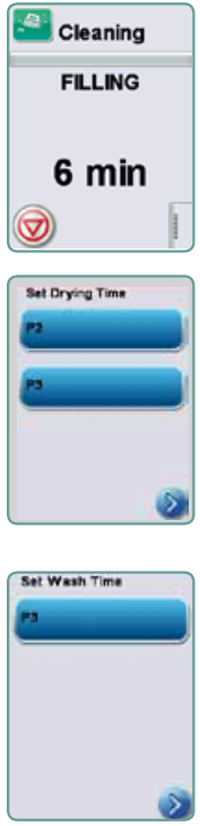
Chamber Cleaning
This cycle is used to periodically remove hard water deposits from the chamber walls and racks. Pour 0.5 liters of vinegar into the chamber before starting the cycle. Touch “cleaning.” A cleaning cycle, similar to a normal wash cycle, will run. Failure to clean chamber can promote corrosion.
Set Drying Time
The drying times for P2 and P3 can be set independently. Touch
the cycle for which you want to set the drying time. Use the up and down arrows to select the desired drying time. Touch “default” if you wish to return to the factory default. Use the back arrow to return to the previous screen.
Set Wash Time
The wash time for P3 can be set independently. Touch the cycle for which you want to set the wash time. Use the up and down arrows to select the desired wash time. Touch “default” if you wish to return to the factory default. Use the back arrow to return to the previous screen.
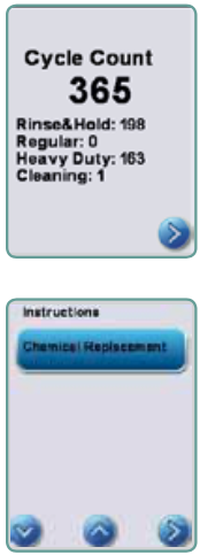
Cycle Count
This allows the user to see how many cycles have been run on the HYDRIM. Touch cycle count and the number of cycles (completed and aborted) will be displayed. This cannot be reset. Touch the back arrow to return to the previous menu.
Instructions
Users can access a database of pictorial instructions on how to perform routine maintenance such as installing the cleaning solution.
Opening the Door In Case of a Power Failure
If there is a power failure, locate the lever on the top edge of the door, slide it to the right and pull the door open. Exercise caution! There may be fluid remaining in the unit and the instruments may be hot. If the cycle was interrupted, instruments should not be used and should be reprocessed.
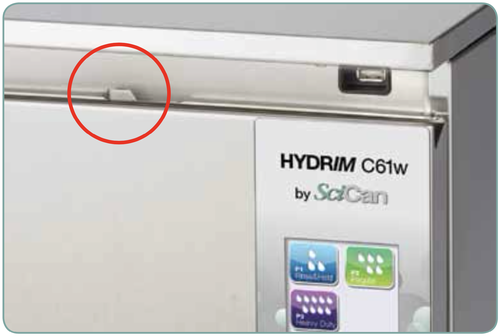
As always if you have any questions about this process or anything else please feel free to contact us and take advantage of our “FREE TECH SUPPORT.”
We also offer FREE VIRTUAL TECH SUPPORT to “See and Talk” with a “Real Time Live Technician” for any problems you may be in need of help with.
You can also use our “FREE MAINTENANCE PROGRAM”. Take the guesswork and worrying about what unit is due for maintenance and which maintenance cycle it is time for. We will keep track of all your autoclaves and let you know when it’s time for anything.
The SciCan Hydrim C61W G4 Instrument Washer is available on our site here.