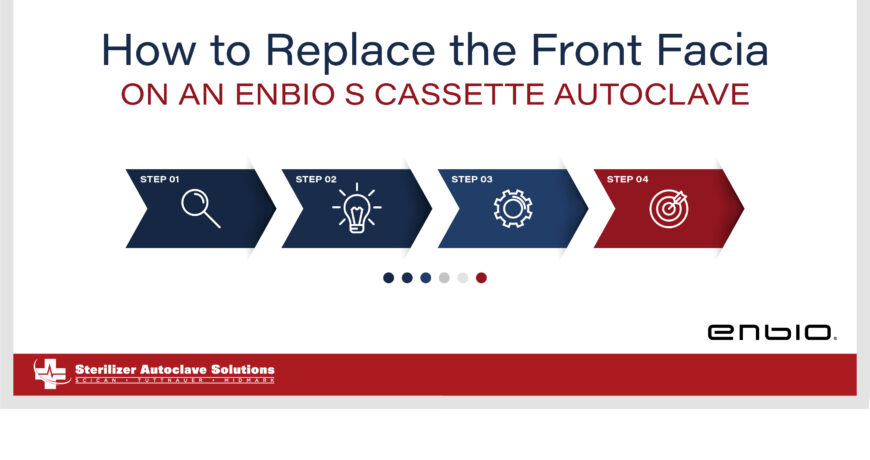How to Replace the Front Facia on the Enbio S
In this article, we’re going to go over how to reinstall the Front Facia on the Enbio S. The front facia is the face plate that houses the door and its locks, and the LCD display. The front facia itself should only be removed under the circumstances that the LCD screen or the ribbon cable that attach it are in need of maintenance. This process involves reinstalling the door magnet and ribbon cable into their proper places. Then screwing the facia back in. Like previous mentions of these processes, it sounds simple but this is once again NOT an end-user repair. We recommend a qualified technician take care of this repair. Or it can just be sent in to us, your ONLY U.S. authorized warranty, service and repair center.
We have an accompanying video here if you’re more of a visual learner.
And if you just want to talk to someone for any questions you may have, call our Free Tech Support at 704-966-1650 Option 3.
Reinstalling the Front Facia
Realigning the Door Magnet Cable
The door magnet cable is connected through the front facia and reconnects to the black wire sitting on the side of the unit. But to make sure it stays in place, there are two small plastic plates that slide in to keep it where it has to be. Install the two plastic plates that slide into the two sides inside of the door. When that’s done, the facia can be aligned back into its place. Wire the door magnet cable into the proper channel and just reconnect it to the black plug it came from. Then it’s time to prepare for the next step.
Reconnecting the Ribbon Cable
The Ribbon Cable now has to be reconnected into its proper place. It takes a bit of maneuvering to get but it’s ultimately a simple task so don’t worry. Once the facia is sitting where it’s supposed to be, the ribbon cable should line up with an open channel so it’s a straight shot to the plug. The blue tip of the cable should fit right into the wide beige port it’s pointing to. Just flatten it out and push it into the port carefully. Once it’s in and sitting properly, just push down on the gate valve to lock it into place so it won’t go anywhere.
Screwing in the Facia Plate
Now it’s time to screw the front facia plate back into place. Hope those screws from the removal section are still around. Using the same Torx T20 screwdriver that removed them, now it’s time to use it to screw them back in. Simply screw them back in, but DO NOT fully tighten them. There needs to be some wiggle room for when the front facia and the top cover connect for its reinstallation. SO make sure they’re in so that the facia is sitting comfortably, but just loose enough to work with.
Process Complete
And with that, the reinstallationof the Enbio S Front Facia is complete. We’ve mentioned this before but please remember that this process should be completed by a qualified technician. Or if you feel the need, send it in to us and we’ll take care of it every step of the way. And if you have any questions, you can contact us at the links below.
Attention: Enbio recommends that the described service work be performed by a certified Enbio technician. Sterilizer Autoclave Solutions is your United States authorized Enbio warranty, service and repair center.
As always if you have any questions about this process or anything else please feel free to contact us and take advantage of our “FREE TECH SUPPORT.”
We also offer FREE VIRTUAL TECH SUPPORT to “See and Talk” with a “Real Time Live Technician” for any problems you may be in need of help with.
You can also use our “FREE MAINTENANCE PROGRAM”. Take the guesswork and worrying about what unit is due for maintenance and which maintenance cycle it is time for. We will keep track of all your autoclaves and let you know when it’s time for anything.
The Enbio S Automatic Sterilizer is available for purchase here.
The Enbio S Front Cover Assembly is available here.
Any parts you require for your Enbio S can be purchased here.