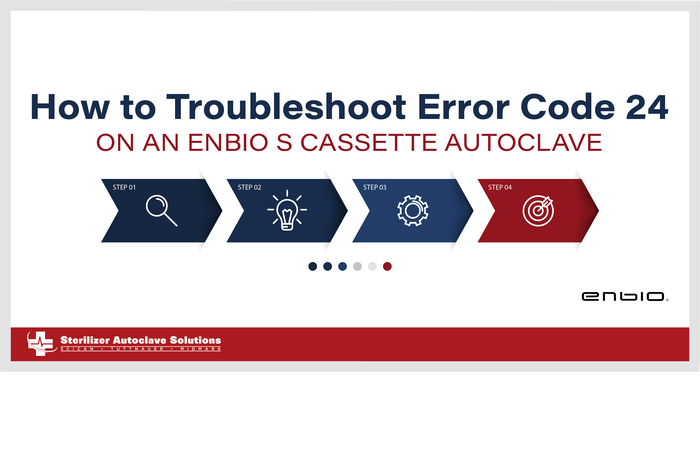Troubleshooting Error Code 24 on the Enbio S
This is a continuation in our set of articles to help you troubleshoot problems and errors your Enbio S Automatic Autoclave may experience in the form of error codes. We will help you understand why each one displays and the proper steps you should take at that time. Today we will be talking about the troubleshooting process behind Error Code 24.
We have an accompanying video here if you’re more of a visual learner.
And if you just want to talk to someone for any questions you may have, call our Free Tech Support at 704-966-1650 Option 3.
What is Error Code 24
Error Code 24 is displayed when the unit is too cold or there are defective sensors.
The Solution: Power off the autoclave and let it sit in ambient temperature for a few hours. However, if the error persists even after letting it sit in ambient temperature, anything beyond this is NOT an end-user repair. The unit will need to be sent into an Enbio authorized technician if you get Error Code 24.
As always if you have any questions about this process or anything else please feel free to contact us and take advantage of our “FREE TECH SUPPORT.”
We also offer FREE VIRTUAL TECH SUPPORT to “See and Talk” with a “Real Time Live Technician” for any problems you may be in need of help with.
You can also use our “FREE MAINTENANCE PROGRAM”. Take the guesswork and worrying about what unit is due for maintenance and which maintenance cycle it is time for. We will keep track of all your autoclaves and let you know when it’s time for anything.
The Enbio S Automatic Sterilizer is available for purchase here.
Any parts you require for your Enbio S can be purchased here.