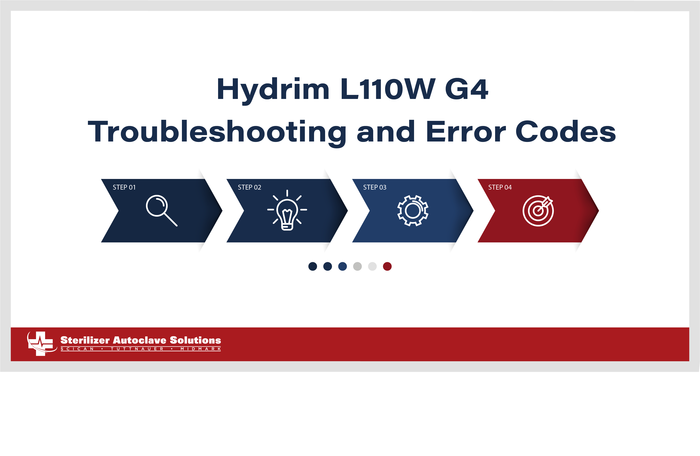Hydrim L110W G4 Troubleshooting and Error Codes
In this article, we’re going to go over the Hydrim L110W G4 troubleshooting and error codes. In previous articles, we’ve shown you how to install, operate, manage cycle data, and maintain your L110W G4 unit. And if you’d need those articles, they’ll be linked. Everything listed here is taken directly from the operator’s manual from SciCan themselves. This is done to ensure that every bit of information is the way the manufacturers intended. And in turn can ensure the proper working order and safety of you and your instrument washer. If you have any questions about this or anything else, you can call us at 704-966-1650, option 3 for our free tech support.
themselves. This is done to ensure that every bit of information is the way the manufacturers intended. And in turn can ensure the proper working order and safety of you and your instrument washer. If you have any questions about this or anything else, you can call us at 704-966-1650, option 3 for our free tech support.
Troubleshooting
These problems are general use problems that can come up during the use of your Hydrim L110W G4.
Problem: Instruments are Not Clean
Possible Causes and Solutions:
- Do not overload cassettes or instrument baskets.
- Do not load too many cassettes into the HYDRIM.
- Use the Heavy Duty cycle for cassettes and hinged instruments.
- Check filters and wash arms for debris.
Problem: Touchscreen / Unit does not come on
Possible Causes and Solutions:
- Ensure that the power button is turned ON.
- Ensure that the plug is properly inserted into the wall socket.
- Check if a fuse or circuit is blown – call service for assistance.
Problem: The wash arms do not rotate
Possible Causes and Solutions:
- Remove the wash arms, clean and reinstall them.
Problem: The door cannot be opened
Possible Causes and Solutions:
- The cycle is not complete.
- The cycle was aborted and the unit has not completed draining yet.
Problem: Operating Cycles appear to be taking too long to complete
Possible Causes and Solutions:
- The water is not hot enough. Check that the incoming hot water temperature is in the recommended range.
- Check that the hot and cold hoses are not reversed.
Problem: “No detergent” message comes on but there is still a lot of chemical left in the container
Possible Causes and Solutions:
- Check for a kink in chemical tubing.
Problem: Drying performance is inadequate
Possible Causes and Solutions:
- Increase the drying time. (user menu)
Error Codes
These error codes are numbered codes that can display on the screen that lead to a specific problem with your L110W.
Error: CF1 Water Heating failure
Cause: The water does not reach the required temperature in the specified time
Solution: Call for service.
Error: CF2 Chamber Filling failure
Cause: The water does not fill the chamber within the specified time.
Solution: Check that the water hoses are not kinked. Open the water shut-off valves.
Error: CF3 Chamber Temperature Reading failure
Cause: Faulty sensor.
Solution: Call for service.
Error: CF4 Draining failure
Cause: Water cannot drain from the unit.
Solution: Check that the drain hose is not kinked. Check that the filter in the bottom of the chamber is not obstructed.
Error: CF9 Software or PCB failure
Cause: Cycle length is more than 3hr 30 min.
Solution: Call for service.
Error: CF14 Software or PCB failure
Cause: Water in pre-wash stage too hot.
Solution: Check water connections at back of unit.
Error: CF19 Pressure Sensor
Cause: Pressure sensor is stuck.
Solution: Call for service.
Error: CF21 No detergent
Cause: Flow switch did not detect detergent during wash phase.
Solution: Replace detergent box if empty. If the problem persists, call for service.
Error: CF28 No water pressure
Cause: Not enough water during drying cycle.
Solution: Check water hoses are not kinked. Open water shut-off valves. Check for leaks. Call for service.
As always if you have any questions about this process or anything else please feel free to contact us and take advantage of our “FREE TECH SUPPORT.”
We also offer FREE VIRTUAL TECH SUPPORT to “See and Talk” with a “Real Time Live Technician” for any problems you may be in need of help with.
You can also use our “FREE MAINTENANCE PROGRAM”. Take the guesswork and worrying about what unit is due for maintenance and which maintenance cycle it is time for. We will keep track of all your autoclaves and let you know when it’s time for anything.
The SciCan Hydrim L110W G4 Instrument Washer is available on our site here.