Midmark M9 “NS” Installation Instructions Leave a comment
In this article, we’re going to show you how to properly install your “New Style” Midmark M9 Steam Sterilizer. We’ll show you the manufacturer recommended way to install your unit into a proper area. Covering everything from what makes a proper installation environment to powering the unit and adapting to its user settings.
area. Covering everything from what makes a proper installation environment to powering the unit and adapting to its user settings.
And if you just want to talk to someone for any questions you may have, call our Free Tech Support at 704-966-1650 Option 3.
Installation
Operating Environment
Ambient Temperature Range: 68°F to 104°F (+20°C to +40°C)
Relative Humidity: < 80% (non-condensing) (Pollution Degree 2, in accordance to IEC664)
Normal Operating Altitude: < 9842 ft. (3000 m) above sea level
Device approved for INDOOR USE ONLY.
Device to be operated in relatively dust-free environment. (Pollution Degree 2, in accordance to IEC664)
Device should be connected to a power source with over-voltage limits less than 1500 watts from mains to ground. (Installation Category II in accordance to IEC664)
The M9/M9D and M11 will emit 5000 BTU / HR during operation.
Location Requirements
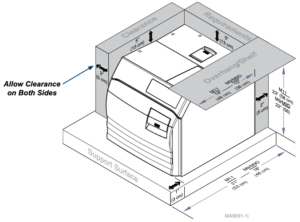
Support Surface
- Material should be water-resistant material. (Ex. laminate, stainless steel, stone, etc.)
- Surface must be level to ensure chamber fills with correct water level.
Improper water level in the chamber could cause a sterilizer malfunction.
- Surface should meet minimum dimensions listed below:
Dimensions
Depth (front to back) M9 / M9D – 18” (46 cm)
Clearance Requirements
To ensure proper air circulation and to allow access to the reservoir fill port and drain coupling, adhere to the minimum clearance requirements listed below. If the sterilizer will be operated
in continuous cycles, locate sterilizer where steam will not damage materials or equipment in the surrounding area.
- Back of Unit – Back Wall…………………………… 2” (5 cm)
- Front Support Surface – Front Sterilizer …….. 1” (3 cm)
- Sides of Unit – Side Wall ………………………….. 2” (5 cm)
- Distance above Unit for Printer Access………. 5” (13 cm)
- Maximum Upper Cabinet Shelf Overhang …..M9® / M9D® – 15” (38 cm)
- Under Cabinet or Shelf…………………………….. M9® / M9D® – 22” (56 cm)
Relocation Requirements for Sterilizer
Disconnect power cord from electrical outlet and allow sterilizer to cool. Drain water from reservoir or do not tip sterilizer, allowing water to spill.
Electrical Requirements
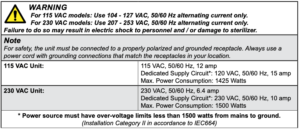
Connecting the Power Cord
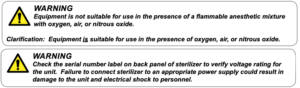
EQUIPMENT ALERT
For optimal performance, allow sterilizer to reach room temperature before operating.
To connect the power cord…
A.) Plug power cord into receptacle on back of sterilizer.
B) Plug power cord into a properly polarized and grounded receptacle rated for a minimum of 15 amps. A dedicated circuit only used for the sterilizer is recommended.
C) M9 / M9D are not equipped with an on/off switch, the display operates of very low power. (example: microwave oven display)
Note: When power is connected, the messages shown below will appear on the display.
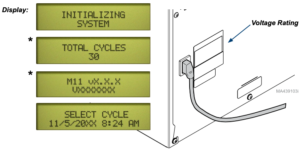
* These screens will display the total number of cycles run on the unit, the model number (M9 / M9D), the software version number, serial number date and time.
User Settings
User setting mode will enable the user to set the desired unit of measure and adjust the time clock. To enter the user settings mode, unplug and replug the power cord while pressing and holding the “+” button until the User Settings screen below appears. 
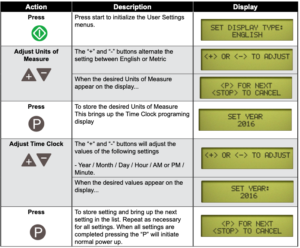
If you have any questions about this procedure or any other Midmark M9 Tech Issues please contact us and let us help.
As always if you have any questions about this process or anything else please feel free to contact us and take advantage of our “FREE TECH SUPPORT.”
We also offer FREE VIRTUAL TECH SUPPORT to “See and Talk” with a “Real Time Live Technician” for any problems you may be in need of help with.
You can also use our “FREE MAINTENANCE PROGRAM”. Take the guesswork and worrying about what unit is due for maintenance and which maintenance cycle it is time for. We will keep track of all your autoclaves and let you know when it’s time for anything.


