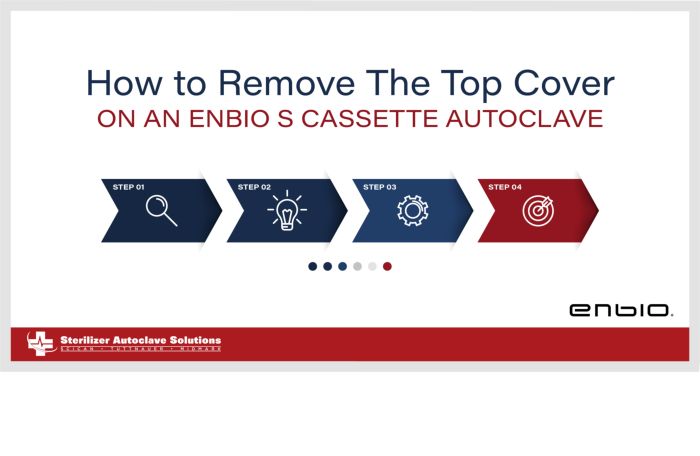How to Remove the Top Cover from the Enbio S
In this article, we’ll explain how to remove the top cover from the Enbio S Cassette Autoclave. This process is fairly simple, with the top cover being all once piece just screwed into the bottom. HOWEVER, we still do exercise the fact that this is NOT an end-user repair. These repairs should be done only by a qualified technician. Or if you don’t want to take any chances, you can always send it in to us. We are your ONLY U.S. authorized warranty, service and repair center for the Enbio S.
There is an accompanying video here if you’re more of a visual learner or want to follow along.
And if you just want to talk to someone, call our Free Tech Support at 704-966-1650 Option 3.
The Removal Process
The removal process for the cover is quite easy. Though if you’ve followed along with our other guides, there are required tool necessary for this. These tools are the following:
- A Torx T10 bit screwdriver
- A Torx T20 bit screwdriver
Starting off, make sure there is nothing plugged into the back of the unit. The unit must be rolled over 180° so it is upside down and the bottom is visible. Notice the 6 screws surrounding only the lip of the cover itself around the edge. You should have the unit so that the back is facing you as it lays upside down. There are 3 screws on the right side and the top and bottom on the left side that should be unscrewed with the Torx T10 bit.
Start bu unscrewing those with the T10. Ince you’re done there should only be one remaining. The middle left screw which requires the Torx T20. You can identify this screw specifically before unscrewing it because it has a noticeably larger head than the rest. Remove that screw with the T10. Notice once it’s removed that another identifier is that the T20 screw is ribbed.
Finally, turn the unit back over so it’s upright again, and prepare to remove the cover. Grab from the bottom left and right sides on the cover’s edges and slide it off. To make this process smoother, expand the cover slightly by pulling outward as you slide it off. As it comes off in one piece, the process is complete.
Process Complete
And with that, the removal of the Enbio S top cover is complete. We’ve mentioned this before but please remember that this process should be completed by a qualified technician. Or if you feel the need, send it in to us and we’ll take care of it every step of the way. And if you have any questions, you can contact us at the links below.
As always if you have any questions about this process or anything else please feel free to contact us and take advantage of our “FREE TECH SUPPORT.”
We also offer FREE VIRTUAL TECH SUPPORT to “See and Talk” with a “Real Time Live Technician” for any problems you may be in need of help with.
You can also use our “FREE MAINTENANCE PROGRAM”. Take the guesswork and worrying about what unit is due for maintenance and which maintenance cycle it is time for. We will keep track of all your autoclaves and let you know when it’s time for anything.
The Enbio S Automatic Sterilizer is available for purchase here.
Any parts you require for your Enbio S can be purchased here.