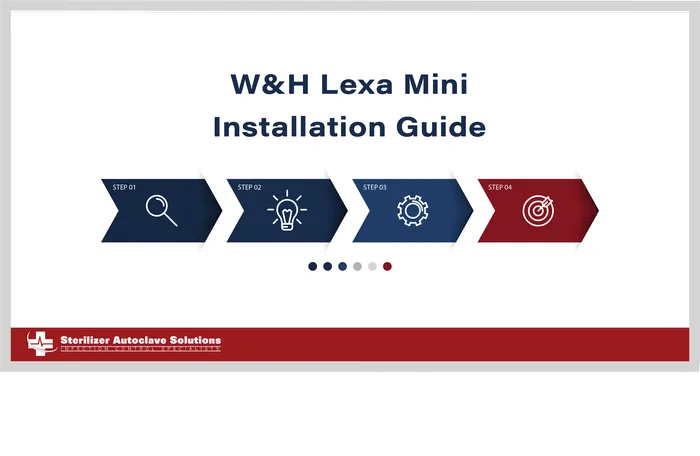W&H Lexa Mini Installation Guide
Recently, we had written on our website and made a video about the W&H Lexa Mini. W&H’s new autoclave that takes what you loved about the Lexa and improves upon it, all in a compact package. Whether it’s used standalone or as an autoclave companion, the Lexa Mini has a wealth of benefits for your practice. And when it comes to the ownership of your new Lexa Mini, you’ll need proper instructions to ensure you do everything right, start to finish. So we’ll be showing you everything you need to get started with this W&H Lexa Mini Installation Guide.
in a compact package. Whether it’s used standalone or as an autoclave companion, the Lexa Mini has a wealth of benefits for your practice. And when it comes to the ownership of your new Lexa Mini, you’ll need proper instructions to ensure you do everything right, start to finish. So we’ll be showing you everything you need to get started with this W&H Lexa Mini Installation Guide.
These instructions for installation come straight from W&H for proper guidelines on how to properly set up your unit’s various connections. If you have any questions about installation, the Lexa Mini or anything else, give us a call at 704-966-1650 Option 3 for our Free Tech Support Line.
Installation Guide
LOCATION REQUIREMENTS
Notice:
Do not place the sterilizer so that it is difficult to operate the controls behind the service door. Do not place the sterilizer so that it is difficult to disconnect the power cord.
Leave the condenser grid (rear side of the sterilizer) free from anything that might obstruct the air passage.
Surface materials should be water resistant. If sterilization cycles will be continuous, pay attention to the surrounding materials: steam can damage them.
The sterilizer must operate in absence of explosive atmospheres. The sterilizer must operate in a well ventilated room (indoor), far from sources of heat and from flammable materials.
Place the sterilizer on a flat and level surface.
Clearance requirements to ensure proper air circulation:
AIR CONVEYOR INSTALLATION (OPTIONAL)

If you need to install the sterilizer into a cabinet or into a confined space (see image below) it is necessary to install the air conveyor (optional).
- Place the sterilizer on a flat surface.
- Place the air conveyor on the left side panel of the sterilizer, aligning the upper and right side to the corner of the left side panel, as show on the right image.
Note: the air conveyor is fixed through
ELECTRICAL CONNECTIONS
All the cables and tubes connected on the rear side of the sterilizer must be placed far from the condenser grid (e.g. using the available guides).
Notice:
Connect the sterilizer to a dedicated line. Do not use cable extensions nor multiple sockets/adapters.
Ensure that external and internal surfaces are free from moisture or condensation before connecting to power.
The installation of the sterilizer shall be performed by two authorized technicians using PPE (Personal Protective Equipment) according to applicable standards.
The electrical power supply of the sterilizer must fulfill all applicable standards in the country of use, and must comply with the data label on the back of the sterilizer.
WATER CONNECTIONS
The sterilizer clean water tank can be filled manually by the user or automatically with a water supply system . The water supply system must deliver demineralized or distilled water meeting the specifications listed in these instructions. Do not add any chemical/additive to the water.
The manufacturer’s warranty is void if the sterilizer was used with water containing either chemical additives, or contaminant levels exceeding those listed in these instructions. See “Feed water specifications (ANSI/AAMI and AAMI TIR34)” on page 99.
Notice: the maintenance of the external water filling system must be done in exact accordance with the Instructions for Use given with the relevant system.
COMPRESSED AIR CONNECTION
Note: only for Lexa MINI equipped with ejector.
The compressed air tube connected on the rear side of the sterilizer must be placed far from the condenser grid.
The compressed air supply must comply with the data label on the back of the sterilizer.
LAN CONNECTION

- Insert a standard Ethernet cable in the LAN port of the sterilizer.
- Insert the other end of the cable in the LAN port of your computer or computer network: when the sterilizer will be switched on it will connect automatically to the LAN.
WIFI CONNECTION
For the Wi-Fi connection proceed as follows:
- Insert the Wi-Fi dongle key in the USB port.
- Read the Instructions for Use provided with the Wi-Fi dongle key.
INSTALLING THE STERILIZER
![]() WARNING! In case of sterilizer malfunctions immediately unplug the sterilizer and call for service. Do not attempt to repair the sterilizer by yourself.
WARNING! In case of sterilizer malfunctions immediately unplug the sterilizer and call for service. Do not attempt to repair the sterilizer by yourself.
Notice:
Please ensure that all installation requirements are met before plugging the sterilizer. See “Connection diagrams” on page 98.
No other devices should be connected to the sterilizer power panel circuit.
- Place the sterilizer on a sturdy, flat and level surface.
- Open the chamber door and remove all items from the sterilizer chamber. Remove all plastic covers from trays.
- Connect the auto-fill and auto-drain tubes in the rear of the sterilizer. Note: make sure the drain tube is vertically positioned, as straight as possible and without any portions in horizontal position.
- It’s possible to connect the auto-drain tube to an external used water tank (optional). Note: make sure the external used water tank is installed in a lower position compared to the position of the machine.
- Connect the Ethernet cable or the Wi-Fi dongle key in the rear of the sterilizer.
- Attach the power cord to the socket in the rear of the sterilizer and route the cord through the cable guides.
- Connect the power cord to a wall outlet. For power supply requirements, see “Technical data” on page 95.
- Connect the compressed air tube (Ø 6 mm) in the rear of the sterilizer (only for Lexa MINI equipped with ejector). Note: make sure the tube is inserted correctly into the quick fitting to avoid leaks.
- Connect the tube to the compressed air plant. Note: once the connection has been completed, check that the compressed air tube was not damaged and that there are no leaks; otherwise, replace it.
As always if you have any questions about this process or anything else please feel free to contact us and take advantage of our “FREE TECH SUPPORT.”
We also offer FREE VIRTUAL TECH SUPPORT to “See and Talk” with a “Real Time Live Technician” for any problems you may be in need of help with.
You can also use our “FREE MAINTENANCE PROGRAM”. Take the guesswork and worrying about what unit is due for maintenance and which maintenance cycle it is time for. We will keep track of all your autoclaves and let you know when it’s time for anything.
The W&H Lexa Mini Operation Guide is available here on our website.
The W&H Lexa Mini Printer Management Guide is available here on our website.