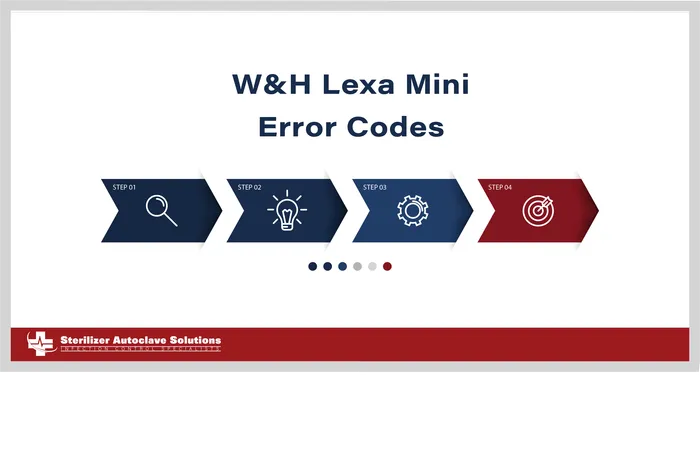W&H Lexa Mini Error Codes
Understanding the error codes that may arise while using any autoclave is crucial for ensuring its optimal performance and reliability. So in this article, we will delve into the various error codes of the W&H Lexa Mini. Going over the details of what they mean, as well as actions you can take to troubleshoot them. This information comes straight from the user manual written by W&H. You can find a digital copy here to read and download.
various error codes of the W&H Lexa Mini. Going over the details of what they mean, as well as actions you can take to troubleshoot them. This information comes straight from the user manual written by W&H. You can find a digital copy here to read and download.
If you have any questions about these error codes, the W&H Lexa Mini or anything else, please give us a call at 704-966-1650 Option 3 for our Free Tech Support Line.
Error Codes
Error Code 0xx
Description
- Load cannot be considered sterile.
- Check if the mains switch or network circuit breaker is OFF.
- Check if the mains cable is properly connected.
- Switch the sterilizer OFF and ON.
- Set date and time, then switch the sterilizer OFF and ON.
- Ensure that the sterilizer fan is not blocked.
Actions
Repeat the cycle.
If the problem persists, contact technical service.
Error Code 10x
Description
See error “13x to 16x”
Actions
Repeat the cycle.
If the problem persists, contact technical service.
Error Code 12x
Description
- Wait before opening the chamber door. Allow the sterilization chamber to cool down.
- Switch the sterilizer OFF and ON.
- Clean the chamber and the chamber furniture from residuals of detergents, disinfectants and other chemicals.
- Replace the clean water if it is suspected to be contaminated with chemicals. Ensure all the load is clean rinsed and free from any chemicals before sterilizing.
Actions
Repeat the cycle.
If the problem persists, contact technical service.
Error Code 13x, 16x
Description
- Check water level in the clean water tank. Reset the safety thermostat..
- Switch the sterilizer OFF and ON.
- Clean the door gasket and the chamber face side.
- Check if the load placed in the sterilization chamber complies with the MAXIMUM WEIGHT LIMITS.
- Clean the chamber and the chamber furniture from residuals of detergents, disinfectants and other chemicals.
- Replace the clean water if it is suspected to be contaminated with chemicals.
- Ensure all the load is clean rinsed and free from any chemicals before sterilizing.
- Start a vacuum test to check the tightness of the pneumatic circuit.
Actions
Repeat the cycle.
If the problem persists, contact technical service.
Error Code 18x
Description
- Chamber filters clogged. Remove and clean the chamber filters. See error “13x to 16x” above.
- HEPA filter clogged. Check and replace if necessary.
Actions
Repeat the cycle.
If the problem persists, contact technical service.
Error Code 2xx
Description
- Switch the sterilizer OFF and ON.
- Wait for the chamber to cool down. Reset the safety thermostat
Actions
Repeat the cycle.
If the problem persists, contact technical service.
Error Code 3xx
Description
- Check the door gasket. Clean or replace it if necessary.
- Clean the chamber face side.
- Check the load does not exceed the MAXIMUM WEIGHT LIMITS.
Actions
Repeat the cycle.
If the problem persists, contact technical service.
Error Code 4xx
Description
- Clean water error (bad quality, clean tank low level, high consumption of water).
- Drain and/or refill the clean water tank.
- Check the door gasket. Clean or replace it if necessary.
Actions
Repeat the cycle.
If the problem persists, contact technical service.
Error Code 5xx
Description
- Check if there are hurdles on the door locking area (trays, loads, objects, …).
- Check the door gasket (wrong placed).
- Check if the door can move freely without touching the trays or the load when closing.
- Switch the sterilizer OFF and ON.
Actions
Repeat the cycle.
If the problem persists, contact technical service.
Error Code 990
Description
The cycle has been aborted by the user.
Actions
Re-process the load.
As always if you have any questions about this process or anything else please feel free to contact us and take advantage of our “FREE TECH SUPPORT.”
We also offer FREE VIRTUAL TECH SUPPORT to “See and Talk” with a “Real Time Live Technician” for any problems you may be in need of help with.
You can also use our “FREE MAINTENANCE PROGRAM”. Take the guesswork and worrying about what unit is due for maintenance and which maintenance cycle it is time for. We will keep track of all your autoclaves and let you know when it’s time for anything.
The W&H Lexa Mini Installation Guide is available here on our website.
The W&H Lexa Mini Operation Guide is available here on our website.
The W&H Lexa Mini Printer Management Guide is available here on our website.