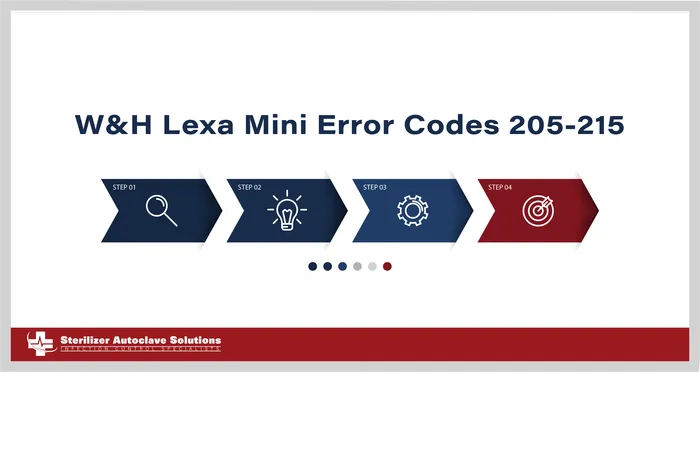W&H Lexa Mini Error Codes 205-215
Understanding the error codes that may arise while using any autoclave is crucial for ensuring its optimal performance and reliability. So in this article, we will delve into some of the various error codes of the W&H Lexa Mini. Specifically, we’ll be going over Error Codes 205-215. These are not the error codes that we’ve previously shown in our original article here. These is an updated version of W&H’s official troubleshooting manual with new types of error codes. So in this article, we’ll go over the details of what each code means, as well as actions you can take to troubleshoot them.
various error codes of the W&H Lexa Mini. Specifically, we’ll be going over Error Codes 205-215. These are not the error codes that we’ve previously shown in our original article here. These is an updated version of W&H’s official troubleshooting manual with new types of error codes. So in this article, we’ll go over the details of what each code means, as well as actions you can take to troubleshoot them.
We have a video on our YouTube channel covering these error codes for a more visual approach here. And if you have any questions about these error codes, the W&H Lexa Mini or anything else, please give us a call at 704-966-1650 Option 3 for our Free Tech Support Line.
Error Codes
Error Code 205
Description:
Chamber heater error (L3 too low)
Possible Cause 1:
Power board failure.
Action:
Call in to our Free Tech Support Line at 704-966-1650 Option 3.
Possible Cause 2:
Chamber heating failure.
Action:
Call in to our Free Tech Support Line at 704-966-1650 Option 3.
Error Code 206
Description:
Chamber heater error (L3 too high)
Possible Cause 1:
Chamber heater thermostat activated.
Action:
Call in to our Free Tech Support Line at 704-966-1650 Option 3.
Possible Cause 2:
Chamber heater not connected.
Action:
Check the connections and the wires between the heater and the main board. If the error persists, see next possible cause.
Possible Cause 3:
Chamber heater not connected.
Action:
Call in to our Free Tech Support Line at 704-966-1650 Option 3.
Error Code 210
Description:
Chamber pressure sensor error or disconnected
Possible Cause 1:
Pressure sensor disconnected.
Action:
Check the pressure sensor connections and cables.
Possible Cause 2:
Pressure sensor failure.
Action:
In the Cycle Info screen, check the pressure readout at atmospheric conditions.
For further assistance, call in to our Free Tech Support Line at 704-966-1650 Option 3
Possible Cause 3:
Main Board Failure.
Action:
Disconnect progressively all sensor cables from the main board. Every time you disconnect a sensor, check the ERRORS screen:
- If the error disappears (others might appear), replace the cable/sensor that causes the error.
- If the error persists, despite ALL sensors being disconnected, replace the main board.
Error Code 211
Description
Chamber pressure sensor error (> 4 bar)
Possible Cause:
Pressure sensor failure.
Action:
Disconnect progressively all sensor cables from the main board. Every time you disconnect a sensor, check the ERRORS screen:
- If the error disappears (others might appear), replace the cable/sensor that causes the error.
- If the error persists, despite ALL sensors being disconnected, replace the main board.
Error Code 214
Description
Chamber temperature sensor error.
Possible Cause 1:
Main board failure.
Action:
Call in to our Free Tech Support Line at 704-966-1650 Option 3.
Possible Cause 2:
Chamber temperature sensor failure.
Action:
Call in to our Free Tech Support Line at 704-966-1650 Option 3.
Error Code 215
Description
Chamber temperature sensor error or disconnected (169 °C)
Possible Cause 1:
Chamber temperature sensor disconnected.
Action:
Check the connection to the main board and the relevant wires.
Possible Cause 2:
Main board failure.
Chamber temperature sensor failure.
Action:
Call in to our Free Tech Support Line at 704-966-1650 Option 3.
As always if you have any questions about this process or anything else please feel free to contact us and take advantage of our “FREE TECH SUPPORT.”
We also offer FREE VIRTUAL TECH SUPPORT to “See and Talk” with a “Real Time Live Technician” for any problems you may be in need of help with.
You can also use our “FREE MAINTENANCE PROGRAM”. Take the guesswork and worrying about what unit is due for maintenance and which maintenance cycle it is time for. We will keep track of all your autoclaves and let you know when it’s time for anything.