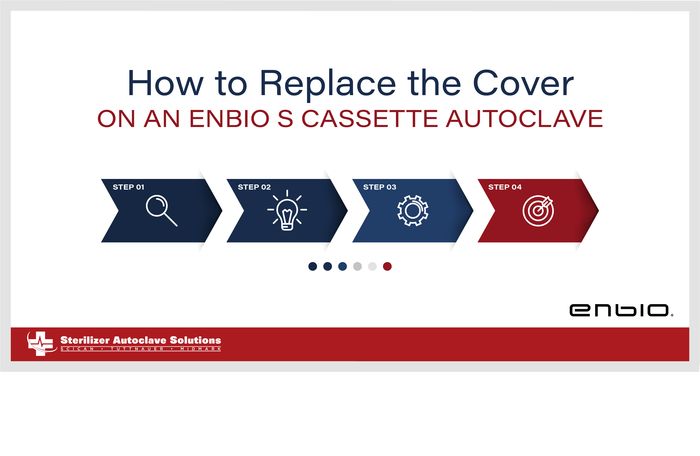How to Replace the Top Cover on the Enbio S
In this article, we’re going to go over the replacement or reinstallation process of the Top Cover. And subsequently the realignment of the front facia on the unit. This process is done usually after any maintenance on the inner workings of the unit are complete. The top cover is removed to access those parts of the unit. Like previous articles of these processes, it sounds simple but this is once again NOT an end-user repair. We recommend a qualified technician take care of this repair. Or it can just be sent in to us, your ONLY U.S. authorized warranty, service and repair center.
We have an accompanying video here if you’re more of a visual learner.
And if you just want to talk to someone for any questions you may have, call our Free Tech Support at 704-966-1650 Option 3.
Reinstalling the Top Cover
Before anything, look the cover over to make sure that the cover is facing the right way. The front of the cover should have pronged “ribs” that stick out. That is the side that will attach to the front facia and should go on first. The back side should just be smooth.
Once that is identified, it’s time to slide the cover back on. To make this process easier, the cover can be gently pulled and expanded from the bottom sides so it can be practically walked back on. Just spread the cover and walk it forward onto the unit. Make sure that the bottoms of the cover are completely over the base. Once it is on far enough, just slide the rest until it sits flush with the edge of the facia.
Screws
Now though, it’s time to screw the cover back to the unit itself. So those 5 screws that require a Torx T10 screwdriver and the one bulky T20 screw are required for this process. First though, lift the unit and make it sit vertically on its back to make this process easier. Once the unit s upright, begin screwing in the 5 T10 screws first. After those are in, simply screw in the last bulky T20 screw.
Tighten the Facia
Now that the screws are in, put the unit back on its legs like it normally should sit. Now it’s time to make sure the facia is realigned by tightening the screws in it. The 4 facia screws are located inside of the doorway to the unit, so you’ll have to push the tray all the way in so you can get to them easier. Tighten the 4 inner facia screws so that you get a solid fit, but never over-tighten them, Once you’ve gotten the facia tightened and locked in to a desired point, inspect the area where the top cover and facia meet for gaps.
If everything looks good, then the process is complete.
Process Complete
And with that, the replacement of the Enbio S Top Cover is complete. We’ve mentioned this before but please remember that this process should be completed by a qualified technician. Or if you feel the need, send it in to us and we’ll take care of it every step of the way. And if you have any questions, you can contact us at the links below.
Attention: Enbio recommends that the described service work be performed by a certified Enbio technician. Sterilizer Autoclave Solutions is your United States authorized Enbio warranty, service and repair center.
As always if you have any questions about this process or anything else please feel free to contact us and take advantage of our “FREE TECH SUPPORT.”
We also offer FREE VIRTUAL TECH SUPPORT to “See and Talk” with a “Real Time Live Technician” for any problems you may be in need of help with.
You can also use our “FREE MAINTENANCE PROGRAM”. Take the guesswork and worrying about what unit is due for maintenance and which maintenance cycle it is time for. We will keep track of all your autoclaves and let you know when it’s time for anything.
The Enbio S Automatic Sterilizer is available for purchase here.