Running a Cycle on a Scican Statclave G4 Leave a comment
In this article we want to share Scican Ltd.’s proper procedures for running a cycle on a Scican StatClave G4 Chamber Autoclave. We will cover powering the unit on, loading, selecting a cycle, removing a load, stopping a cycle, emergency door opening, and more. And if you just want to talk to someone, call our Free Tech Support at 704-966-1650 Option 3.
Running a Cycle on a Scican StatClave G4*
Once the autoclave has been correctly installed (refer to our article “Installing a Scican Statclave G4 Chamber Autoclave”), and before using your STATCLAVE for the first time, make sure BOTH the clean water reservoir and Venturi reservoir are full (refer to our article “Preparing the Scican Statclave G4 For Use” for detailed instructions).
Power on the Unit
The main switch is located below the door handle.
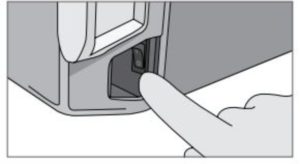
Ensure Both Reservoirs are Full
You will not be able to start a cycle if the reservoir levels are below the minimum fill lines.
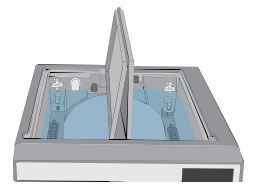
Open the Door
The LCD should display the UNLOCKED icon. Pull up on the handle to disengage the manual latch and open the door. If the door will not open, press the LOCK icon to go to the door lock status screen and press the UNLOCK icon.
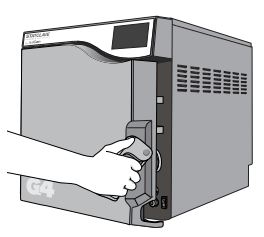
CAUTION! Hot Chamber. The unit’s Stand-by mode is preset to maintain a hot chamber. To avoid burns, take care not to touch the chamber, rack or door with bare hands.
Load the Instruments
Refer to our article “Scican Statclave G4 Proper Instrument Loading” for detailed instructions.
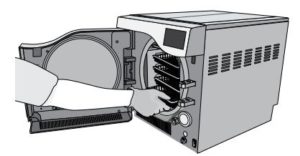
Close the Door
Close the door by locking the handle into position. When you close the door, you will hear the sound of the vacuum system adjusting chamber pressure to seal the door. This is a normal operating sound.

Select the Cycle
From the LCD, select the cycle you want to run. Press the icon to see the cycle name and parameters.

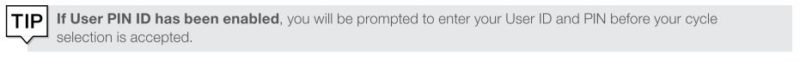
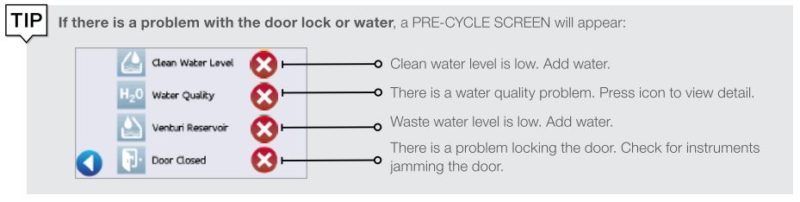
Press Start
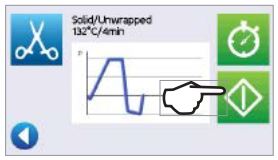
If the chamber is cold, warming up can take up to 12 minutes.
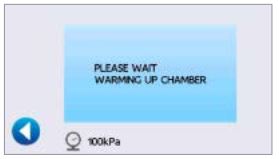
Allow the cycle to run to completion.

Cycle is Complete
When the cycle is complete, press STOP to release the load.

IMPORTANT! When the drying stage is finished, the display will show the cycle is complete.
Remove the load
Open the door. Using the tray extractor, remove the trays.
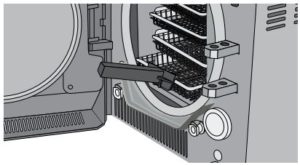
CAUTION! The metal parts will be hot.
CAUTION! If the screen displays a CYCLE FAULT code or a NOT STERILE message, the contents are not sterile. See Manual Section 11 on Troubleshooting for more information. Water droplets and visible signs of moisture on sterile packaging or the tape used to secure it, may compromise sterility of processed loads or be indicative of a sterilization process failure. Visually check outside wrapper for dryness. If there are water droplets or visible moisture on the exterior of the package or on the tape used to secure it, the pack or instrument tray is considered unacceptable.
Stopping a Cycle
To stop a cycle BEFORE sterilization is complete, press the STOP icon at the bottom right of the touchscreen:
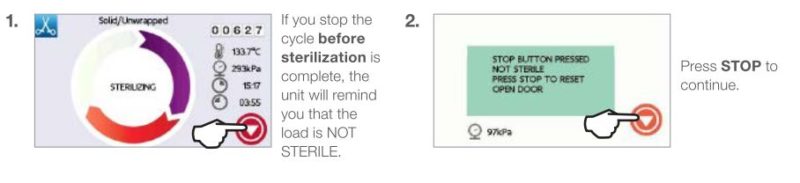
To stop a cycle DURING the drying phase, press the STOP icon at the bottom right of the touchscreen:
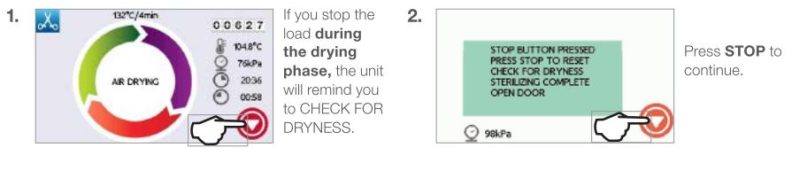
Opening the door after pressing STOP
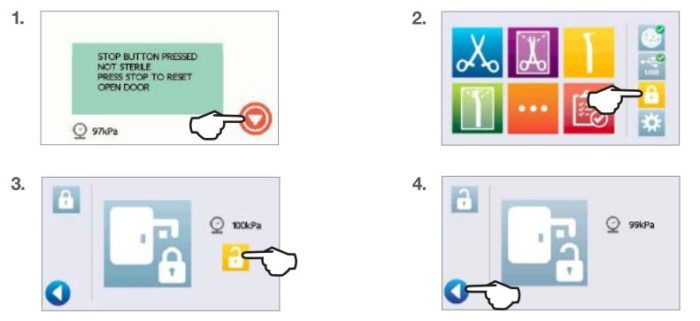
Using the Start Delay
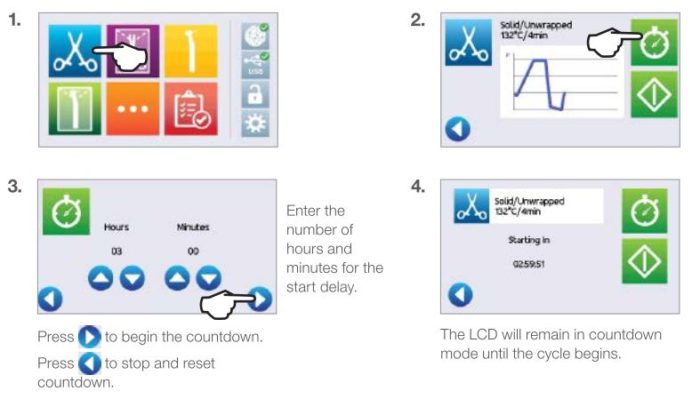
Emergency Door Opening
The STATCLAVE is equipped with a safety mechanism that automatically regulates the chamber pressure when the unit loses power. The unit will take approximately 2 minutes to depressurize. You will hear a bubbling sound as chamber air is exhausted into the wastewater reservoir. But, without power, the door lock remains engaged. To unlock the door without power, follow these steps.
1 – Remove the emergency door unlocking pin located in the handle of the tray extractor supplied with your STATCLAVE.
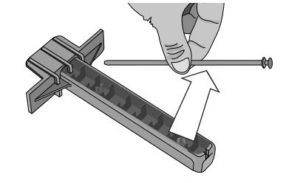
2 – Insert the emergency door unlocking pin into the small hole on the side of the unit’s handle. Push the pin into the hole as far as it goes to trigger the door release.
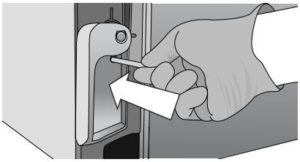
3 – Remove the emergency door unlocking pin from the hole in the door handle.
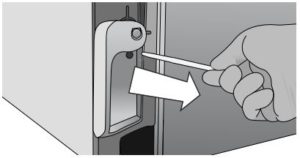
4 – Pul up on the handle to open
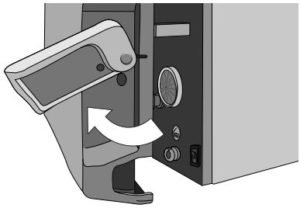
CAUTION! Risk of Injury! Do not force the door handle. If the handle does not unlatch easily, allow the unit to cool for 10 minutes before attempting again.
See our other posts about Scican Statclave G4 Setup and Operation:
Installing a Scican Statclave G4 Chamber Autoclave
Preparing a Scican Statclave G4 for Use
Scican Statclave G4 Proper Instrument Loading
*All information taken from SciCan STATCLAVE G4 Chamber Autoclave Operator’s Manual 95-115362 CA EN R3
As always if you have any questions about this process or anything else please feel free to contact us and take advantage of our “FREE TECH SUPPORT.”
We also offer FREE VIRTUAL TECH SUPPORT to “See and Talk” with a “Real Time Live Technician” for any problems you may be in need of help with.
You can also use our “FREE MAINTENANCE PROGRAM”. Take the guesswork and worrying about what unit is due for maintenance and which maintenance cycle it is time for. We will keep track of all your autoclaves and let you know when it’s time for anything.


