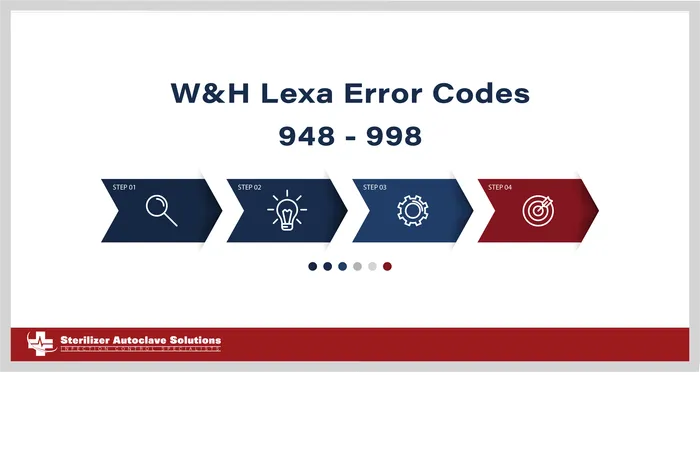W&H Lexa Error Codes 948 – 998
Understanding the error codes that can occur while operating an autoclave is vital to ensure it functions optimally and reliably. This article explores the different error codes associated with the W&H Lexa, detailing their meanings and steps to troubleshoot them.
codes associated with the W&H Lexa, detailing their meanings and steps to troubleshoot them.
This article focuses on error codes 948 – 998, sourced from the official troubleshooting manual provided by W&H.
If you have any queries regarding these error codes, the W&H Lexa, or any other related matters, feel free to contact us at 704-966-1650 Option 3 for our Free Tech Support Line.
Error Code 948 to 951
Description – Software error.
Possible Causes
Software error / corruption. Main board failure.
Checks and Actions
Upgrade the software to the latest version, if the problem persists replace the main board.
The W&H Lexa Main Board with Temp Sensors can be found here on our website.
Error Code 954 to 958, 968
Description – Software error.
Possible Causes
Software error / corruption. Main board failure.
Checks and Actions
Upgrade the software to the latest version, if the problem persists replace the main board.
The W&H Lexa Main Board with Temp Sensors can be found here on our website.
Error Code 967, 969, 971 to 983
Description – Software error.
Possible Causes
Software error / corruption. Main board failure.
Checks and Actions
Upgrade the software to the latest version, if the problem persists replace the main board.
The W&H Lexa Main Board with Temp Sensors can be found here on our website.
Error Code 985 to 989, 991, 992
Description – Memory error.
Possible Causes
Software error / corruption. Main board failure.
Checks and Actions
Upgrade the software to the latest version, if the problem persists replace the main board.
The W&H Lexa Main Board with Temp Sensors can be found here on our website.
Error Code 990
Description – Manual stop.
Possible Causes
Cycle interrupted manually by the user.
Checks and Actions
Cycle interrupted manually by the user.
Error Code 993 to 997
Description – Software error.
Possible Causes
Software error / corruption. Main board failure.
Checks and Actions
Upgrade the software to the latest version, if the problem persists replace the main board.
The W&H Lexa Main Board with Temp Sensors can be found here on our website.
Error Code 998
Description – Test bench connection error
Possible Causes
Communication error with the Sterilizer Calibration Device.
Checks and Actions
- Check the serial cable connecting the two devices.
- Check the model selector on the Sterilizer Communication Device.
As always if you have any questions about this process or anything else please feel free to contact us and take advantage of our “FREE TECH SUPPORT.”
We also offer FREE VIRTUAL TECH SUPPORT to “See and Talk” with a “Real Time Live Technician” for any problems you may be in need of help with.
You can also use our “FREE MAINTENANCE PROGRAM”. Take the guesswork and worrying about what unit is due for maintenance and which maintenance cycle it is time for. We will keep track of all your autoclaves and let you know when it’s time for anything.
The W&H Lexa Sterilizer is available to purchase here.
We also have a range of parts for the W&H Lexa on our website that you can find here.
The W&H Lexa Installation Guide is available to view here on our website.
The W&H Lexa Operation Guide is available to view here on our website.
The W&H Lexa Printer Management Guide is available to view here on our website.
The W&H Lexa Maintenance Guide is available to view here on our website.