Tuttnauer T-Edge Operating Instructions Leave a comment
Our Tuttnauer T-Edge Operating Instructions is a quick guide to follow up on our Intro to the Tuttnauer T-Edge. In this article we will cover the basics of turning on the sterilizer, filling it with water, and setting the date and time. And if you just want to talk to someone, call our Free Tech Support at 704-966-1650 Option 3.
Turning on the Device
Plug the power cord into the socket on the rear panel of the autoclave (see the rear view in our Intro blog) and into the wall outlet.
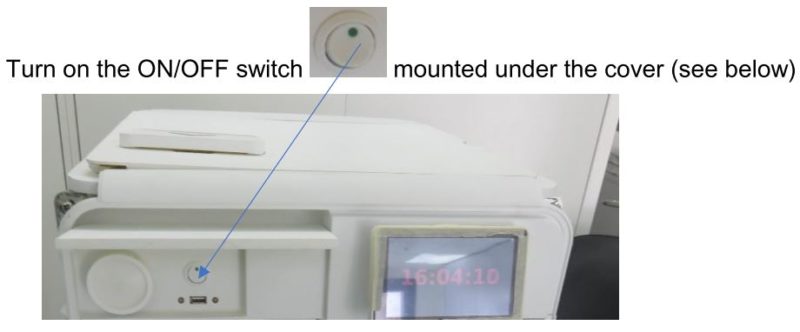
Filling Water
 In the beginning of each day, check water level in the reservoir.
In the beginning of each day, check water level in the reservoir.
Note: The Improper Water Level Icon appears when the water reservoir needs to be filled. See the ‘filling procedure’ below.
A General Alarm symbol will appear.
Properly filling the water reservoir displays the Proper Water Level icon. See the ‘filling procedure’ below.
The Water Level icon appears when the water level in the reservoir is full. See the ‘filling procedure’ below.
![]()
![]()
![]()
 Before filling the reservoir, verify that the autoclave is idle and there is no pressure in the chamber.
Before filling the reservoir, verify that the autoclave is idle and there is no pressure in the chamber.
Filling Water in the Reservoir
Note: Use only water having the characteristics stated in the Water Quality* table below. Using tap water will clog the system and invalidate the manufacturer’s guarantee.
| Substance | Feed Water | Condensate |
|---|---|---|
| Evaporate residue | ≤ 10 mg/l | ≤ 1.0 mg/l |
| SiO₂ | ≤ 1 mg/l | ≤ 0.1 mg/l |
| Iron | ≤ 0.2 mg/l | ≤ 0.1 mg/l |
| Cadmium | ≤ 0.005 mg/l | ≤ 0.005 mg/l |
| Lead | ≤ 0.05 mg/l | ≤ 0.05 mg/l |
| Reso of heavy metals except iron, cadmium, lead | ≤ 0.1 mg/l | ≤ 0.1 mg/l |
| Chloride (Cl) | ≤ 2 mg/l | ≤ 0.1 mg/l |
| Phosphate | ≤ 0.5 mg/l | ≤ 0.1 mg/l |
| Conductivity (at 20°C) | ≤ 15 µs/cm | ≤ 3 µs/cm |
| pH value | 5 to 7.5 | 5 to 7 |
| Hardness | ≤ 0.02 mmol/l | ≤ 0.02 mmol/l |
| Appearance | Colorless, clean, without sediments | |
To fill water in the reservoir:
Lift up the water reservoir cover (see below)
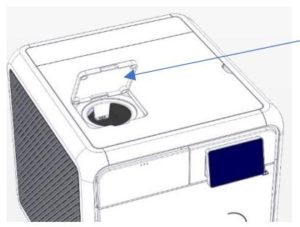
Pour water into the reservoir through the water filter on top of the autoclave unit. In case you fill too much water, it will spill on the counter.
The clean water level indicator will change from a red water droplet symbol to a blue water droplet, as shown below.
![]()
Please note: Prion program requires the demineralized water level in the reservoir to be filled to the in maximum level in order to start the program, otherwise an alert will be prompted “please fill water tank to full for start”.
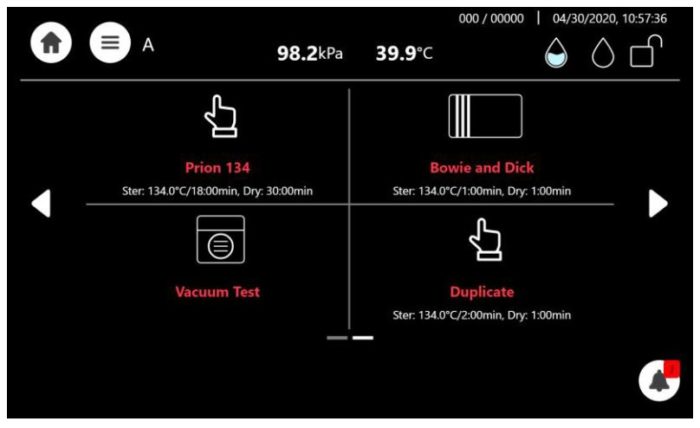
Setting Date and Time
Note: The initial log-in including the setting of drying time as well as other initial parameters will be performed only by a qualified technician upon installation.
On the main screen, press the menu symbol to open the settings screen.![]()
Note: The only functionality to be performed by the user (on a regular basis) is the setting of the date and time.
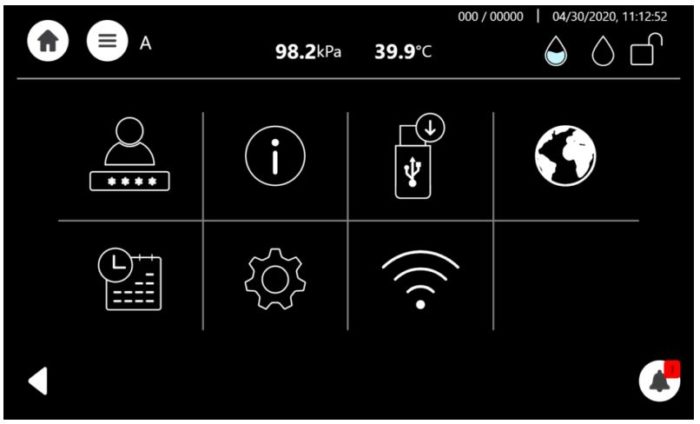
Press the Set Date and Time icon to open the Set Date and Time screen.![]()
This quick option enables the operator to set the machine date and time. Select day, month and year, as depicted:
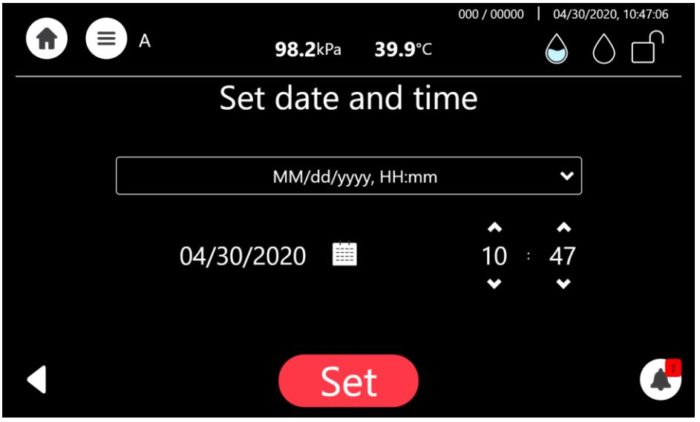
After adjusting the date and time, the system will automatically restart.
For more information on the operation of the Tuttnauer T-Edge see our other blog posts to include:
An Intro to the Tuttnauer T-Edge Steam Sterilizer
Tuttnauer T-Edge Control Panel Review
To see the Tuttnauer T-Edge you can visit the following:
You can see the Tuttnauer T-Edge 10B 220v 10″X18″ Chamber OEM T-EDGE10B here
You can see the Tuttnauer T-Edge 10B 220v 10″X18″ Chamber OEM T-EDGE10S here
*All information for Tuttnauer T-Edge operating instructions was taken from Tuttnauer Operation and Maintenance Manual – Pre-vacuum B-class Steam Sterilizer T-Edge – Man205-0502001EN rev G – May 2020
As always if you have any questions about this process or anything else please feel free to contact us and take advantage of our “FREE TECH SUPPORT.”
We also offer FREE VIRTUAL TECH SUPPORT to “See and Talk” with a “Real Time Live Technician” for any problems you may be in need of help with.
You can also use our “FREE MAINTENANCE PROGRAM”. Take the guesswork and worrying about what unit is due for maintenance and which maintenance cycle it is time for. We will keep track of all your autoclaves and let you know when it’s time for anything.


